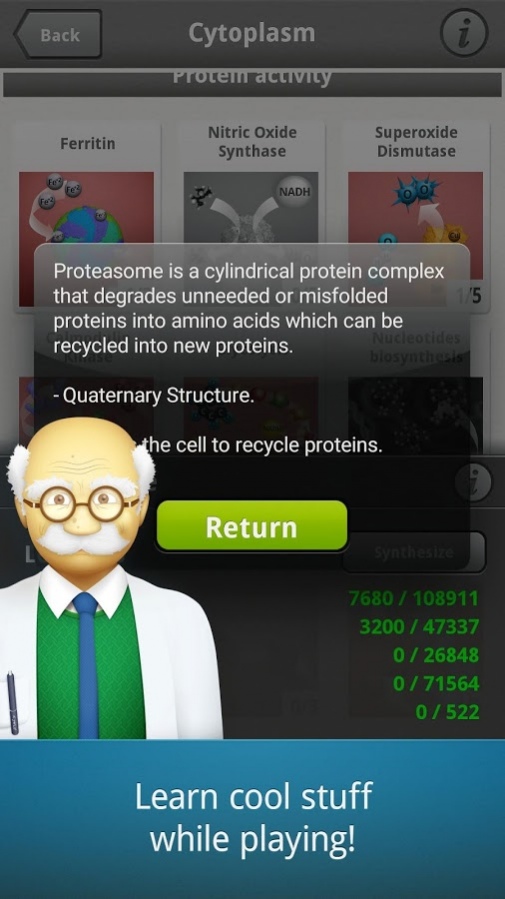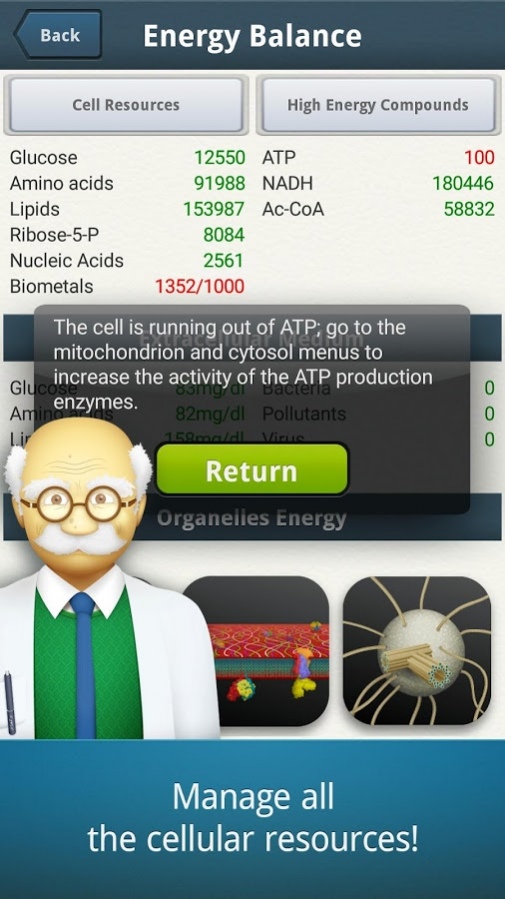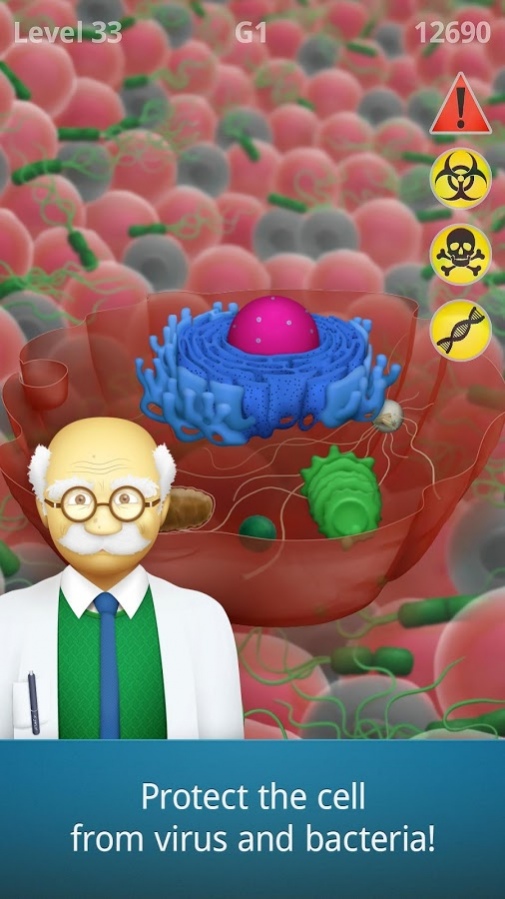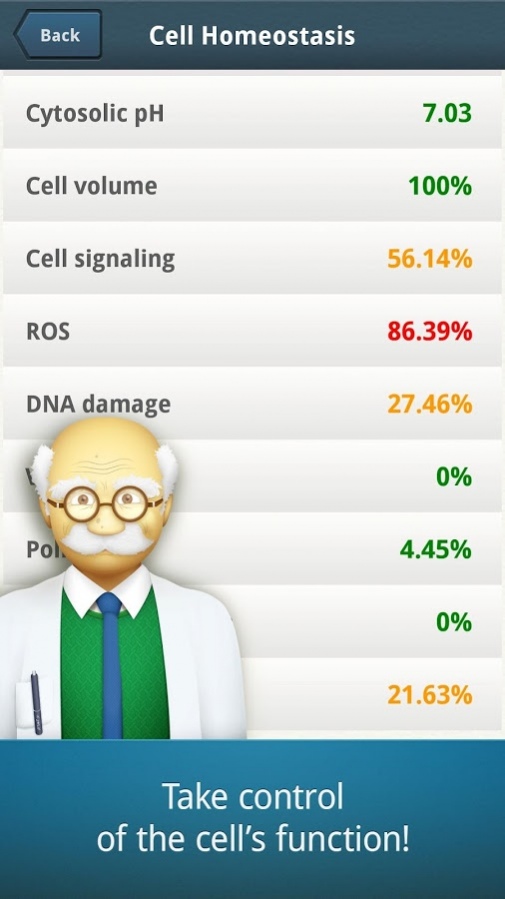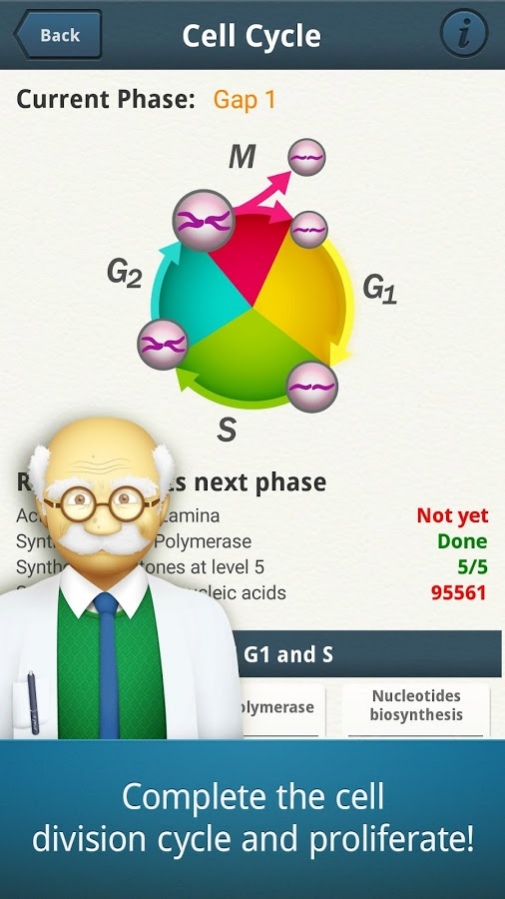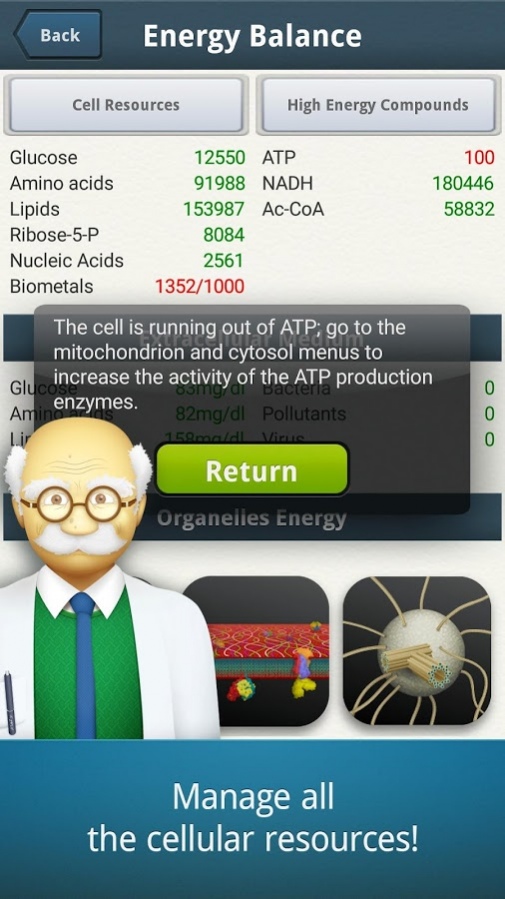inCYTO: the cell game 2.1
Free Version
Publisher Description
Cogniverse presents the first cell simulator ever made! Enter the cell and challenge yourself to unravel the secrets of the amazing microscopic world!
New version 1.0, including:
• FREE 10 first levels
• Easier game progression
• Simplified menus
• More dynamic gameplay
inCYTO FEATURES:
• Definitely, the best way to learn CELL BIOLOGY while having fun!
• Learn how the cell works in our detailed TUTORIAL and get amazing REWARDS
• Progress and protect the cell along 40 different LEVELS
• Complete the CELL DIVISION CYCLE
• Manage 9 different types of ORGANELLES
• Regulate 9 HOMEOSTATIC parameters of the cell
• Build more than 70 different types of PROTEINS
• Collect and produce 9 different RESOURCES to build different structures inside the cell
• FIGHT 8 different types of extracellular insults and pathogens
More information at incytothecellgame.com
Need help? Send us an email at administrator@incytothecellgame.com
About inCYTO: the cell game
inCYTO: the cell game is a free app for Android published in the Kids list of apps, part of Games & Entertainment.
The company that develops inCYTO: the cell game is Cogniverse S.L.. The latest version released by its developer is 2.1.
To install inCYTO: the cell game on your Android device, just click the green Continue To App button above to start the installation process. The app is listed on our website since 2017-06-22 and was downloaded 18 times. We have already checked if the download link is safe, however for your own protection we recommend that you scan the downloaded app with your antivirus. Your antivirus may detect the inCYTO: the cell game as malware as malware if the download link to com.incytothecellgame.incyto is broken.
How to install inCYTO: the cell game on your Android device:
- Click on the Continue To App button on our website. This will redirect you to Google Play.
- Once the inCYTO: the cell game is shown in the Google Play listing of your Android device, you can start its download and installation. Tap on the Install button located below the search bar and to the right of the app icon.
- A pop-up window with the permissions required by inCYTO: the cell game will be shown. Click on Accept to continue the process.
- inCYTO: the cell game will be downloaded onto your device, displaying a progress. Once the download completes, the installation will start and you'll get a notification after the installation is finished.